Docker
安装指南
Get Docker Desktop | Docker Docs
配置文件
我的配置文件:
json
{
"builder": {
"gc": {
"defaultKeepStorage": "20GB",
"enabled": true
}
},
"experimental": false,
"registry-mirrors": [
"https://docker.m.daocloud.io",
"https://docker.imgdb.de",
"https://docker-0.unsee.tech",
"https://docker.hlmirror.com",
"https://docker.1ms.run",
"https://func.ink",
"https://lispy.org",
"https://docker.xiaogenban1993.com"
]
}1
2
3
4
5
6
7
8
9
10
11
12
13
14
15
16
17
18
19
2
3
4
5
6
7
8
9
10
11
12
13
14
15
16
17
18
19
常用命令
bash
# lets start!
docker pull hello-world
docker run hello-world1
2
3
4
5
2
3
4
5
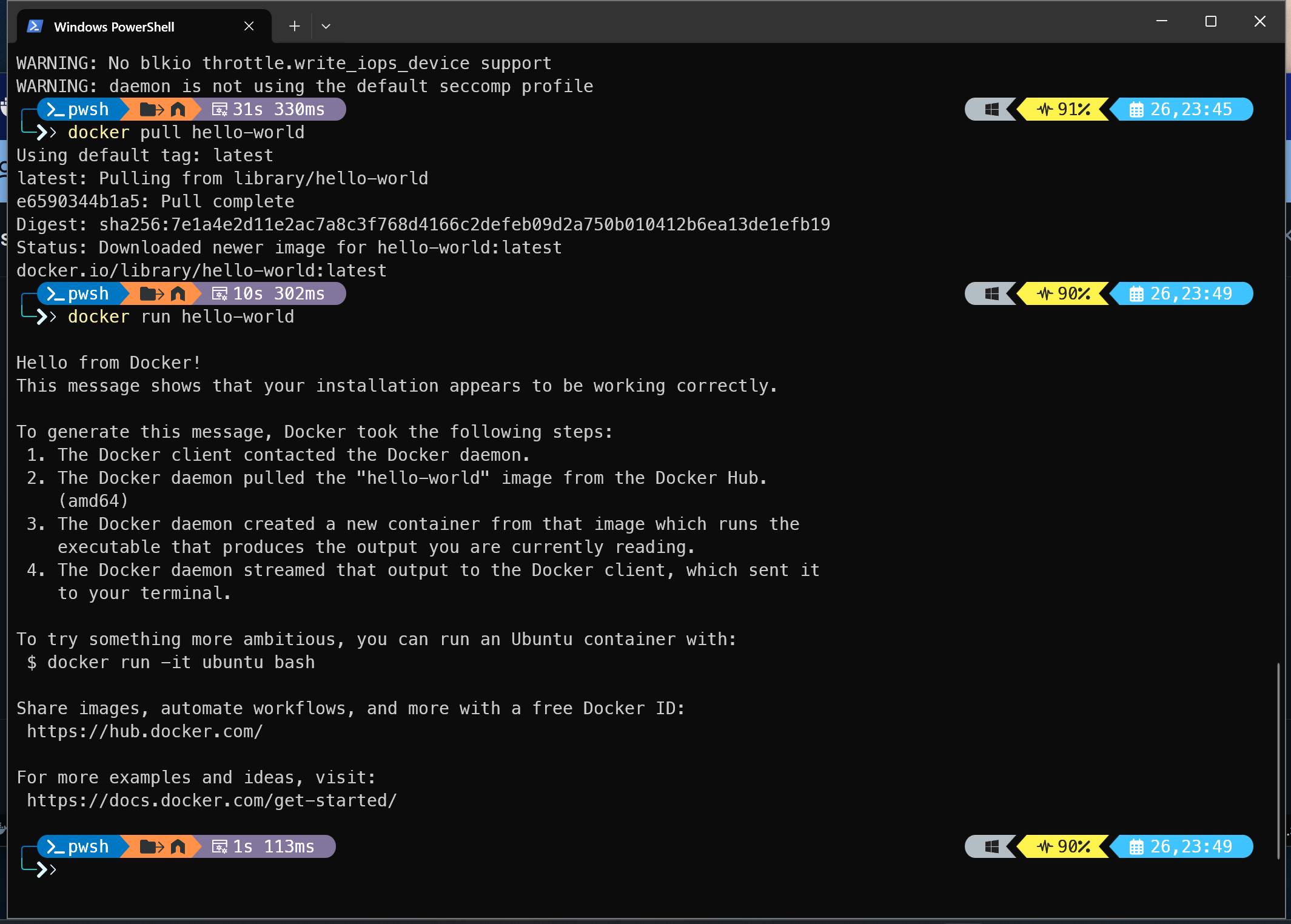
bash
docker --version
docker ps [-a]
docker images
docker run --help1
2
3
4
5
6
7
2
3
4
5
6
7
- 容器是对镜像的虚拟实例化
Dockerfile
todo
